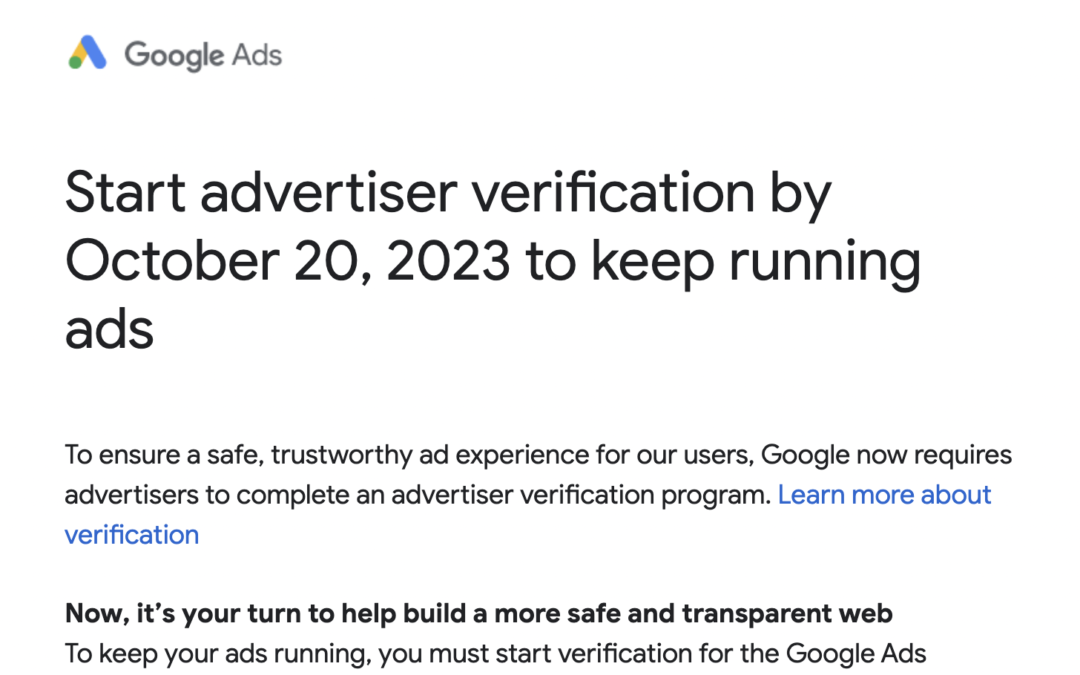This is the Google platform taking another step towards a safe search environment as well as to keep up with changing online privacy regulations. It’s quick and painless in most cases, and it will benefit our ad campaigns as well because it allows us to display your business name and logo with your ad in the search results.
It’s something I’m going through with all of my clients, and is becoming a requirement with Google saying most accounts will be paused after September 16, 2023 unless verified beforehand.
You’ll need to add/verify some organization information and upload a business-related document to prove you are who we’re saying you are.
I’ve included bulleted steps below, but there’s also a video where I walk through the process so you can see what you’ll need to do. Please complete the verification process from a computer.
– Log into your Google Ads account.
– From the Tools & Settings option in the menu bar, select Advertiser Verification
– Click the blue Get Started link to enter your business information & upload one of the required documents.
– That’s it! We should get the accepted notification in 24-48 hours in most cases.
Info on why Google is doing this:
https://support.google.com/adspolicy/answer/9703665?hl=en
Here is Google help documentation on how to complete the verification:
https://support.google.com/adspolicy/answer/9870201?hl=en